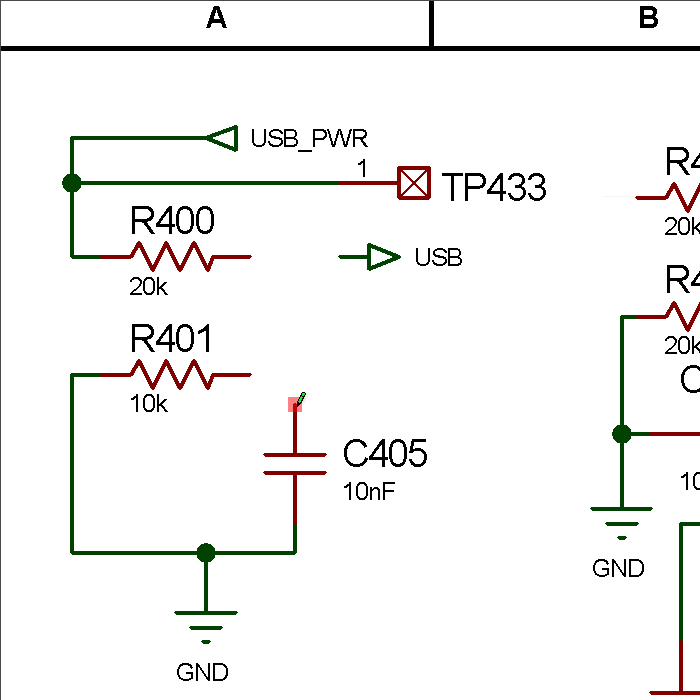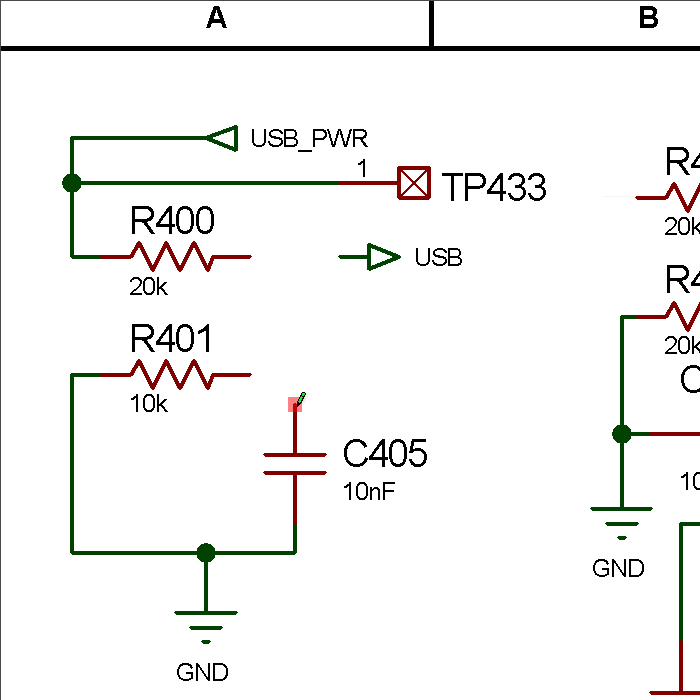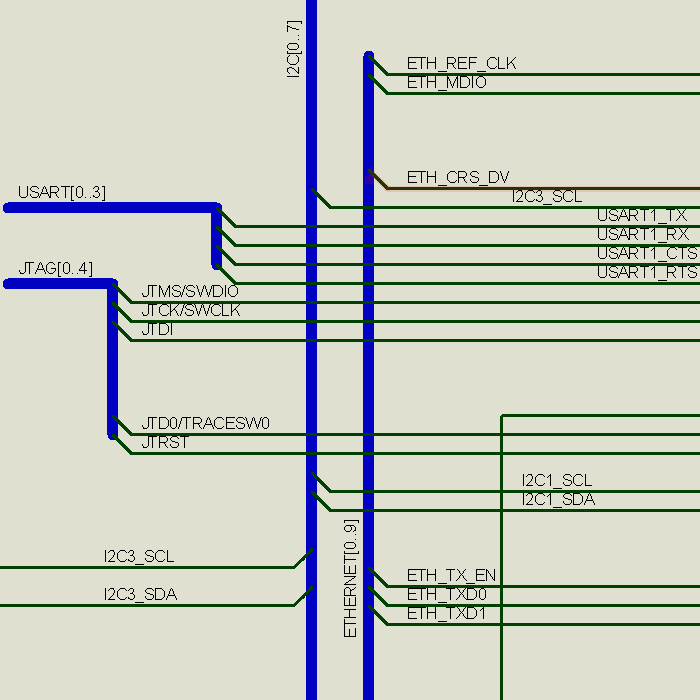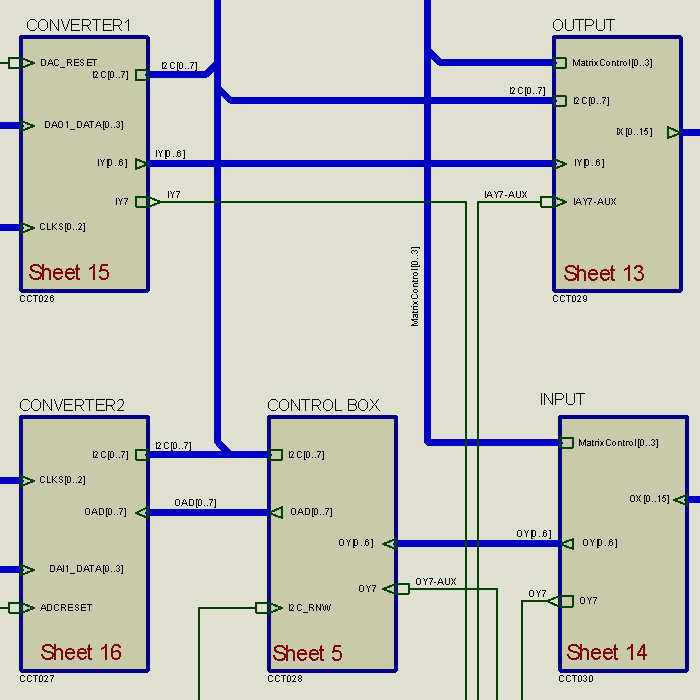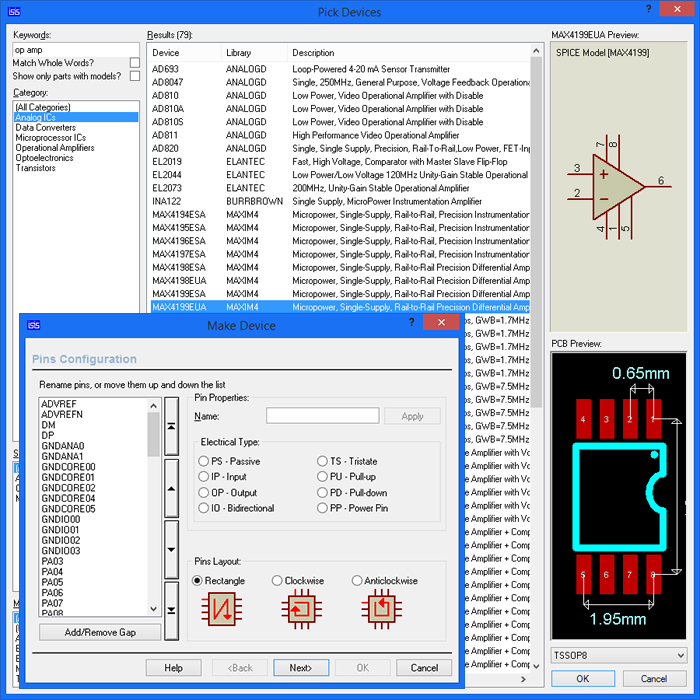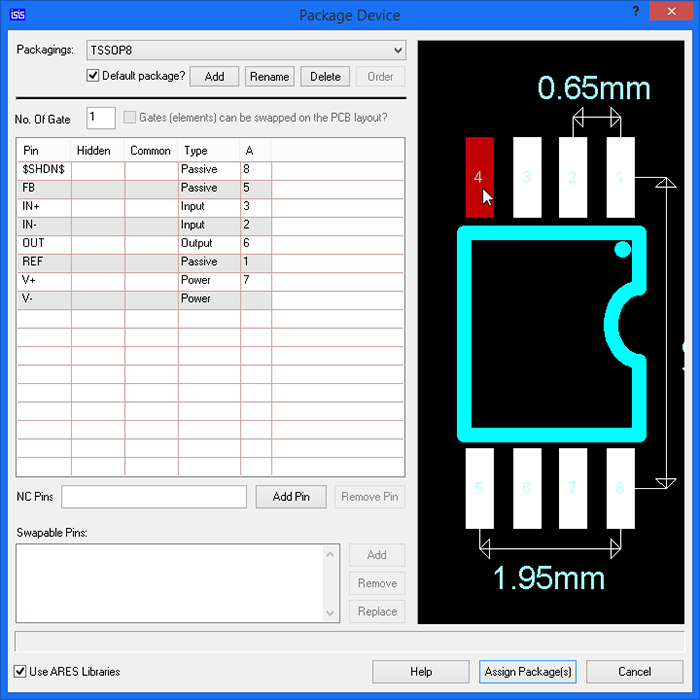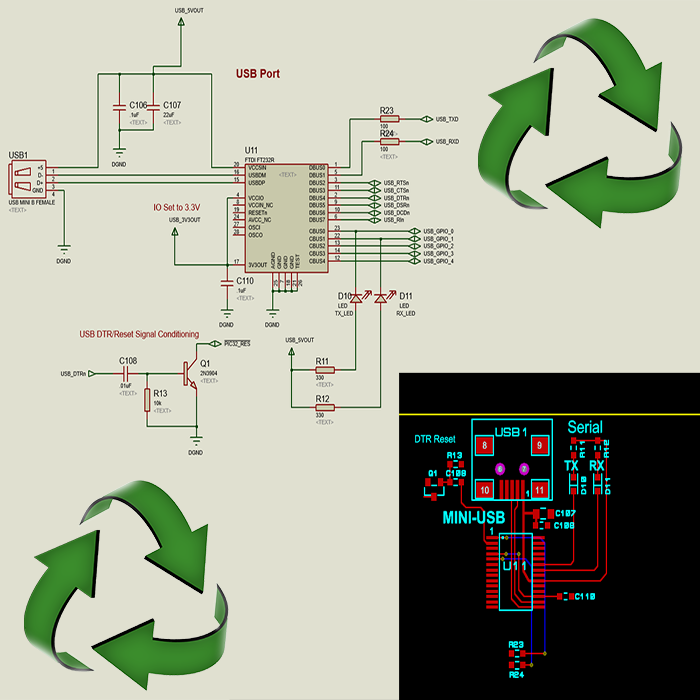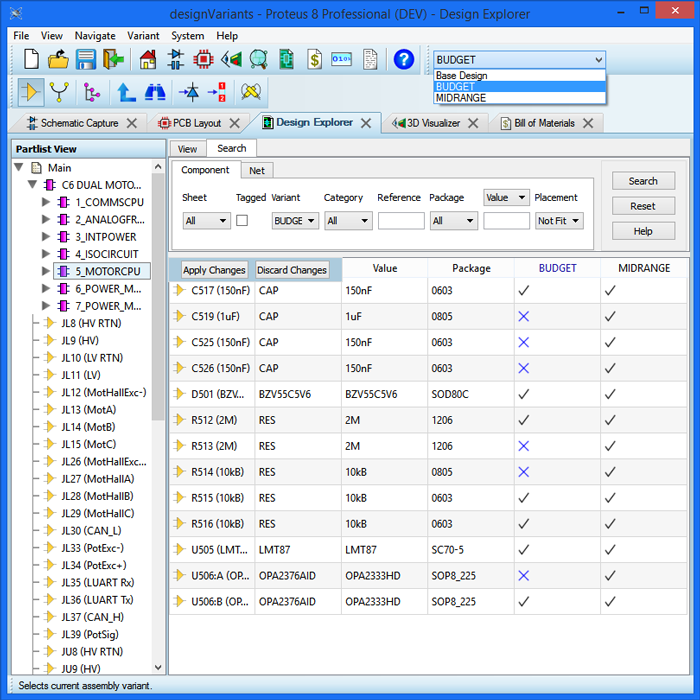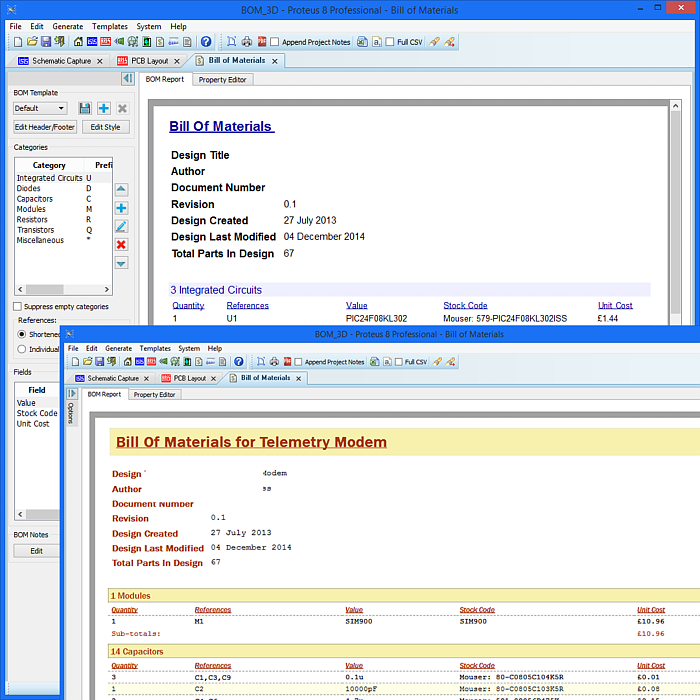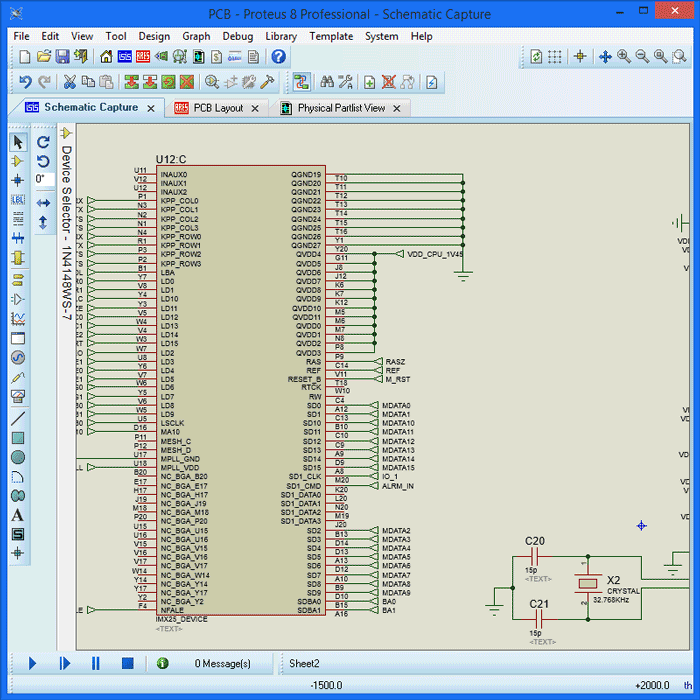Assembly Variants
Assembly Variants provide a simple method of managing multiple product configurations in a single schematic/pcb project. This is done by specifying the fitted or not fitted status of each component on a per variant basis.
In Proteus, the user interface is managed by the Design Explorer which has a column for each variant, allowing the user to easily add/remove components from that product variant. The software then manages this information through all of the output systems, changing the BOM Report, the Pick and Place files, the Assembly Drawings, the 3D Viewer and any export for MCAD.